Our h.264 cameras can stream video to www.click2stream.com. There you can set a camera to stream over the internet.
Initially, you'll need to set up Port Forwarding in your router to allow click2stream to access your camera stream. You can find some help on port forwarding HERE
Once port forwarding is set up, go to click2stream.com. Once there, click on the following button near the bottom of the page ..

On the following page you'll see this ..
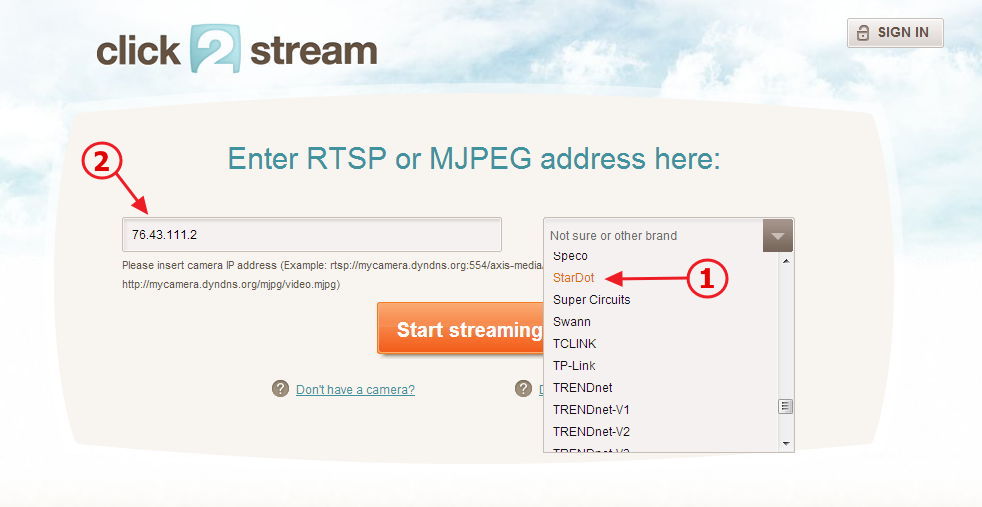
- Select StarDot from the drop down list.
- Enter the public IP address for your camera.
- Click on the "Start Streaming" button.
Afterward click2stream should display your video stream. At which point you'll get a link/page you could display on your website to show streaming video from your camera. The free version of click2stream will have a small banner that says click2stream in the top right of the video. You can also choose a paid version for about $20-$30 which would be faster and display no ads.