NOTE: This only applies to Firmware 1.1.66 and above.
If you would like to use .NET mode in Internet Explorer, you will need to add the camera's IP address to Trusted Sites. Here is how to accomplish that.
First, connect to your camera in Internet Explorer, then double click on Internet on the bottom right
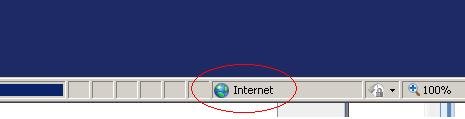
That will open Internet Options
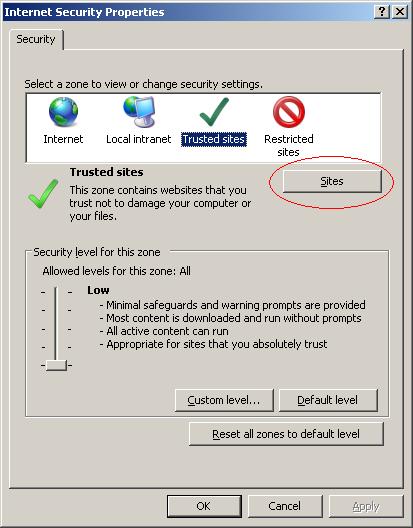
In your Internet Options, click on Trusted Sites, Then click on the Sites button
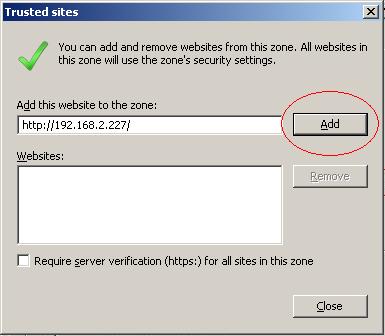
In the Trusted Sites window it should list your camera's IP address (http://192.168.2.227 for example). Make sure that "Require server verification" is Unchecked at the bottom. Then click Add and Close the window.
You can then click refresh in Internet Explorer and the .NET option will work.