All StarDot network video products include a CD-ROM with the StarDot Tools software. The StarDot Tools software is a small convenient application primarily designed to discover and list the IP addresses of all StarDot products on the local network. There are a number of other functions in the StarDot Tools software, which will be addressed in this section.
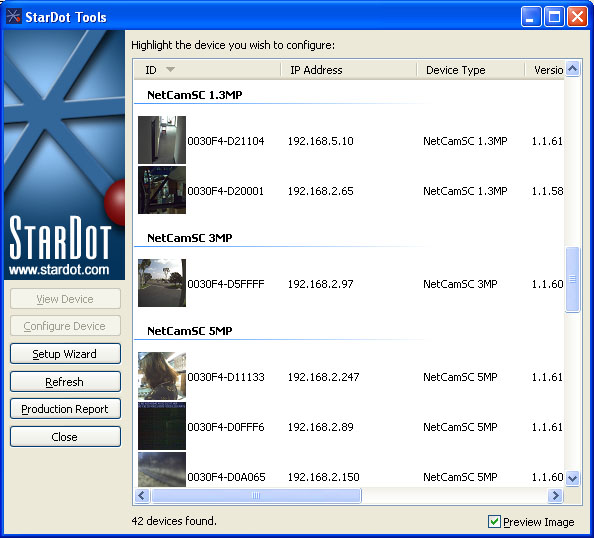
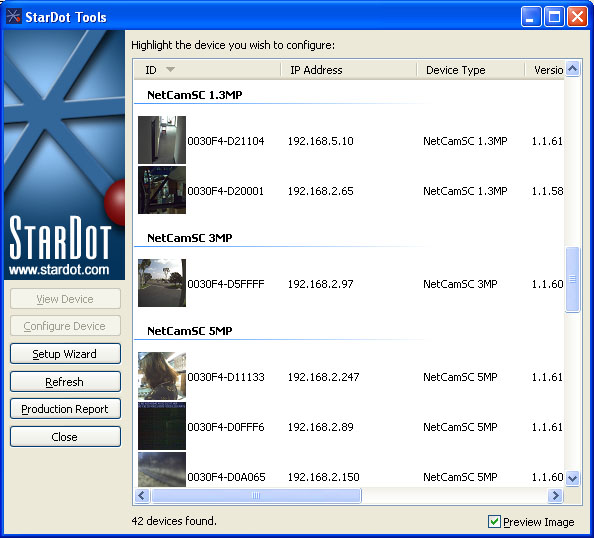
Device List
Double-clicking any device found in StarDot Tools will launch a web browser with the live image page. You can also highlight the device and click either the View Device or Configure Device button. In either case, a web browser is launched and will bring you to the live page or the config page.
Once you know the device’s IP, you do not need the StarDot Tools software