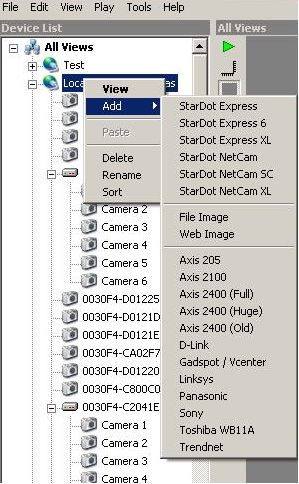To add a camera to view or record, right-click on a group and select Add. Select an item from the sub-menu (network camera,video server, local image or web image). If your network camera or video server is not listed, you can add "Web Image". You will need to know the direct JPEG URL for your product (If the third party camera is not found in the Add menu).