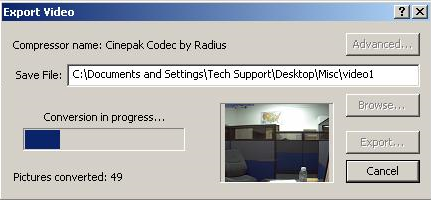After activating the export menu, you are presented with some choices:
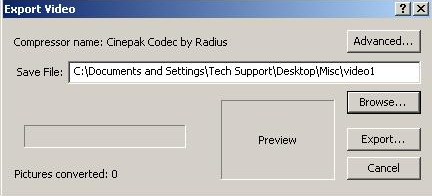
A default file name is selected, but be aware that it's automatically generated and might be the same as an existing file, if you used the automatic name before. It's better to give the file a unique name that describes it best. Whatever name you use will be remembered if you run export again, and it will add a number to the end and increment it each time. This sounds complicated, but it just means that if you change the name to "Bob3", the next time you'll get "Bob4", and the next "Bob5", and so on, to make it easier for you if you have to run export several times. If you exit the DVR program, the name will reset.
If you see Indeo video 5.10 codec selected, you can proceed to press the "Export" button. This code produces fairly good output; it's unlikely there is a better codec available on your machine unless someone has installed new codecs. If you'd like to preserve the original quality by not compressing the video, select the Intel IYUV codec for Full Frames Uncompressed.
During export you can see the progress and video being converted: